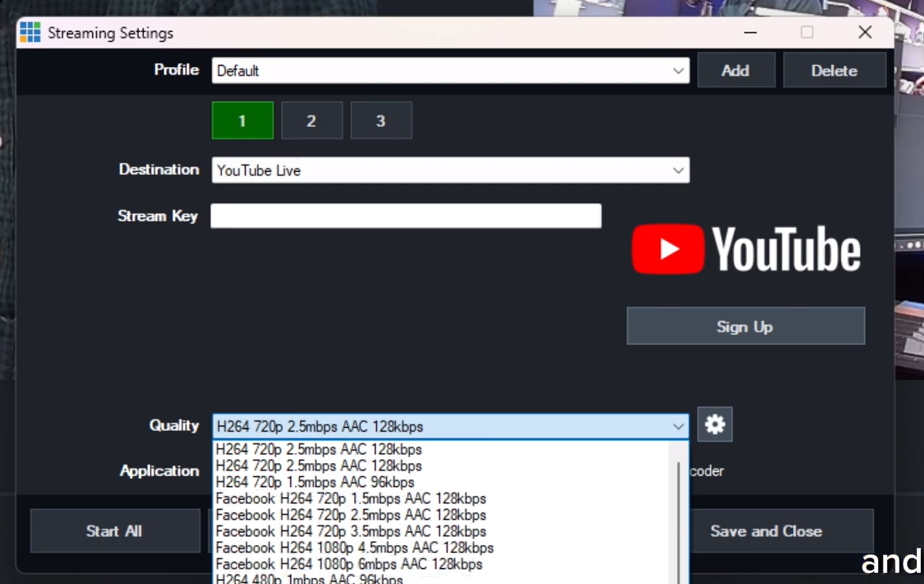Live streaming tips from 7 top industry experts!
Written by Paul Richards on June 19, 2017
We have just released an audaciously titled guide called the “Ultimate Guide to Live Streaming”. With such as title, we decided to request tips from 6 of the industry’s top experts to help us draft up the content that could construct such as guide (I am lucky number 7 :).
Our experts on Live Streaming Include:
- Andrew Haley – Product & Live Streaming Evangelist for Wirecast
- Tim Vandenberg – Chief Operator Officer at vMix
- Tom Sinclair – CEO of EasternShoreBroadcasting
- Jim Baskiewicz – Streaming Director at VideoGuys
- John Basile – Chief Streaming Officer at StreamDudes
- Greg Ellis – Vice President of DACAST
- Paul Richards – Chief Streaming Officer at PTZOptics

Tips from Andrew Haley

Test, Repeat, Then Test Again: Give yourself plenty of time to properly setup and test, test, test everything. Don’t assume you’ll just walk in an hour before an event and setup your microphones, cameras, your internet connection, outbound destinations, titles and content and everything will work perfectly — especially if you’ve never streamed from that location before. I know many live stream professionals who arrive 2 days before they need to be live. They give themselves one day just to setup all their equipment, and another whole day to test and troubleshoot.
Backup Internet Connection: Internet and consistent upload bandwidth is the single most important factor in a live stream. Without a good solid connection, you are dead in the water. You can always capture or record the event “offline” and post it later, but you won’t be “live.” Having a reliable “plan B” for your internet connection is important. Streaming a backup stream on a separate connection can be an effective strategy and save you if your primary internet connection is interrupted. Cellular modems or additional internet lines are common ways to accomplish this.
Different Content Streams Differently: Lastly, the content and complexity of your live stream has a HUGE impact on your bandwidth and encoding needs. If you are streaming a football or basketball game with moving cameras and lots of action, for example, you will need a lot more bandwidth than if you are streaming a set of powerpoint slides. Try to find the sweet spot between your content, your streaming resolution/size, and your bandwidth availability. It may be that you need to stream your sports game at a lower resolution to maintain quality standards even on a fairly robust internet connection. Whereas on another, slower connection you can get away with HD resolutions because the content is very stationary. It’s all situational… which brings us right back to testing and giving yourself plenty of time to do it.

Tim Vandenberg – Chief Operating Officer for vMix
Live streaming was once an afterthought in live video production but now it has turned into one of the biggest ways to distribute content. Streamers can now create HD broadcasts to rival big studios at just a fraction of the cost. Using off the shelf computers, cameras and capture devices allows anyone to piece together a great live production.
We always recommend for people to plan out what they want from their live production. This involves taking a look at some of the basics like their studio environment (size, lighting, noise) how many hosts they have, how many cameras they need, and what kind of audio they plan on using. All this information will assist in working out what the need to purchase and what kind of workflow they’ll need to create. We find that many people have old HD camcorders, HD webcams, microphones and lighting in closets or friends that can loan them. This is handy for the budget conscience. Once you know what equipment is available, producers can look at purchasing reliable video equipment. It is always best to purchase equipment recommended equipment that is listed on your encoder’s website!
Before you start creating your production, take a look at other live news, sports and talk show on TV or online. That will give you a great idea of elements that can include in a production. Most live shows are fairly simple and will include a basic opening and closing/credits video, lower third titles and perhaps some other video elements. These elements will be the cornerstone of your template that can be used each time you stream. Your video intro/outro can be created in a video editing program or purchased online and your lower thirds can be easily created in a program like Photoshop.
Once you have your studio, equipment and production elements together you just need to work out your content…easy right?! Creating a script can make things whole lot easier and will provide cues for segments and content. Make sure that your content is relevant to your audience and something that people will want to stick around to watch. Audience engagement is important so use a chat room or social media integration platforms like vMix Social.
With the advent of social media live streaming, hundreds of millions of captive users are now available to see your live streams! Add YouTube to that and live streamers have an audience size that no one has ever had access to before. Whether it be with a simple laptop and a webcam or a huge production with 12 cameras, live streaming is a great way to get your message out and interact with people from all over the world!

Tom Sinclair – CEO of Eastern Shore Broadcasting
Top 11 Tips for New Streamers…
- Talk to as many people as you can that are already streaming. Not folks who want to stream one day, or who sell streaming equipment, or who sell themselves as coaches. Talk to folks that have nothing to gain by talking to you. They will tell you what works and what doesn’t.
- When buying equipment (cameras, mixers, mics, PC’s, streaming software) research your purchases thoroughly. Read all the reviews on the web you can find, especially the bad ones. Find the manufacturer’s support forum and read through what real users say. Know what you’re up against. Then buy it used on eBay.
- Start small. Don’t buy everything you think you’ll need the first day. Start with a basic setup and grow from there.
- Get to know your equipment. Play with it. Experiment with it. Let your kids or parents try it. Is it easy to use? Does it break easily? Knowing your equipment really helps when it comes to trouble shooting.
- Test everything. Test it again. Test it again. And again. And again. Each time you’ll learn something new. Maybe something that works great. Maybe something that doesn’t work well at all.
- Audio is important. Spend lots of time learning and getting comfortable with your audio equipment. And test, test, test.
- Do a dress rehearsal with no audience and record it. Make an error? Keep going just as if you were live. Then force yourself to watch it and take notes. Get someone not related to you to watch it and give feedback.
- Do an Alpha broadcast. A real, live broadcast, but with a limited audience. Get their feedback. What did they like? Was it too long? (that’s bad) Was it too short? (that’s good) Was it too loud, too soft, too scratchy or squeaky or echo-y?
- Use a free site like YouTube to broadcast live and record. Embed it on your website. Ask for feedback.
- Find a way to communicate with you audience. Live chat room? Email list? You’ll want to send them notices of special events.
- Have fun!

Jim Bask – Streaming Director at VideoGuys
Going Live is easier than ever before but our conversations with our customers all usually start the same way and that leads to a few basic questions:
What are you producing? You will need content. A simple idea can take you a long way. Ask yourself how you want to format the show, do you want a vlog? A series or serial? Is this for your personal hobby, business, school, church or large production?
Next, you will need to think about what gear you will need and how much money you are willing to spend. This is often the toughest question to answer because you want to make sure you have everything you need but don’t end up paying for products or features you don’t. Videoguys.com has everything from USB encoders starting at $300 to advanced production systems closer to $30,000 and lots of options in between. The options are almost endless so it helps to really talk out the plan before you purchase.
Remember, creating content is a creative process, don’t feel like you have to do it all alone. Collaboration is just as important as the content. Here at Videoguys.com we always work together on every aspect of production, from shot selection to the wardrobe.
Now, that you have an idea of what you want to do and the equipment to do it, we recommend browsing the internet for tutorials on lighting, camera angles, and running sound. We share a ton of this on the Videoguys Blog and PTZOptics weekly web show highlights a lot of great partners in the industry. There are tons of great resources available.
Now you are ready to go live. Going live can be nerve racking, it’s always a good rule of thumb to have a rehearsal, not only for talent but also for tech. Run the show EXACTLY as you will for the live broadcast. This means using the same lights, mics, production systems and bandwidth for the rehearsal. If you are going to broadcast live to Facebook then you should test a broadcast live to Facebook. Don’t leave anything to chance. Make sure your cuts are smooth and remember something WILL go wrong… it almost always does! Don’t be afraid of the disasters, the magic is how you overcome them. Our final word of advice is to ALWAYS record your independent sources (ISO) and your produced stream so if you need to post-produce, repurpose or redo your production you can do it in the production room without asking the talent to redo their part.

John Basille – Chief Streaming Officer for StreamDudes
Evolving technology and integration into social media platforms, is now making it easier than ever for people to stream their content. Mobile devices and consumer-grade equipment are great places to start, but the quality of the stream might be less than desirable. Although you can stream from a mobile device (or other consumer-grade product), it is simply not designed to yield the best results.
While new webcasters tend to use mobile devices as an easy stating point, we find that many producers simply want to add more elements to their stream. This is why we tend to recommend moderately priced gear that is purpose built for streaming and video production. After all, it is determining what you want your viewers to see that will dictate what gear you will need.
Encoding and compression take its toll on a video (and audio) signal. Having a quality encoder (either physical or a professional software) that you can adjust the bitrate and encoding settings will allow you to control the quality and get better results. This also ties in with how available upload bandwidth will also determine the quality of which you can stream. We always recommend having a ratio of 1.5x bandwidth to streaming bitrate available for best results.
Also where you stream will make a difference as well. Although it is nice to stream to a “free” platform, your viewers (and your potential sponsors) might not appreciate the uncontrolled advertisement during a broadcast. Free platforms are a great way to hone your streaming skills (and yes- you need to practice) and dial in your streaming equipment. There is nothing wrong with free per se’, but your viewers might have a better experience when streaming to a professional streaming platform.

Greg Ellis – Vice President of Dacast
Choose the right monetization model.
Monetization is generally based on three models: advertising-supported (including sponsorships), Pay Per View (PPV), and subscription. Advertising and sponsorships are ideal for events or channels that draw very large audiences. PPV video is great when the audiences are more modest and the content is unique. Subscriptions are most lucrative for regularly broadcast channels or a seasonal series of events. Using the paywall provided with our platform you can easily set up PPV or subscriptions, but we also offer the ability to integrate third-party players and paywalls with other monetization options.
Pre-sell at least a month in advance and promote, promote, promote.
All of these revenue generation models depend upon having a good audience. That means that marketing and promotion remain the biggest part of the success for any monetized live channel or event. To give your audience time to buy, start pre-selling access to your event well ahead of time. Use standard methods like email, direct mail, social media, word of mouth, website posts, etc. to get the word out about your event or channel.
Make purchasing easy.
With every additional step required to purchase something, customers have another chance to decide they don’t actually want to spend their money. To avoid this, choose a simple payment processing system or an integrated in-window paywall such as the one used by DaCast. If you use your own player and paywall, make sure you have clear links to instructions about how to walk through the buying process..
Always have a replay option.
Always have a replay option. Live streaming is about global audiences, people aren’t in the same hour of their day when the event happens live or simply cannot watch it on time. You will get a much bigger audience if you have a replay. If you’re using our platform you can package your live event with your replay and promote it before, during and after your event.
Conclusion from yours truly…
I hope you have enjoyed this section of our “Ultimate Guide to Live Streaming”… Everyday I meet people from all walks of life interested in live streaming. Some are innovators pushing the limits and other are purists using the basics to present in their truest form. I read in USA today that the number one technology trend entrepreneurs should be using is… you guessed it live streaming.
My advice would be simple… Get started and have fun with it. We are all unique individuals and we all have a unique story to tell. Yes, it’s going to take ALOT of hard work to get the technology to paint your picture accurately… But nothing good ever comes easy.
You can download the entire guide here: http://ptzoptics.com/landing/ultimate-streaming-guide.html . As always, subscribe to our YouTube Channel to stay tuned on our last live shows, industry expert interviews and giveaways every week!